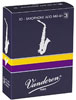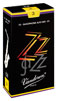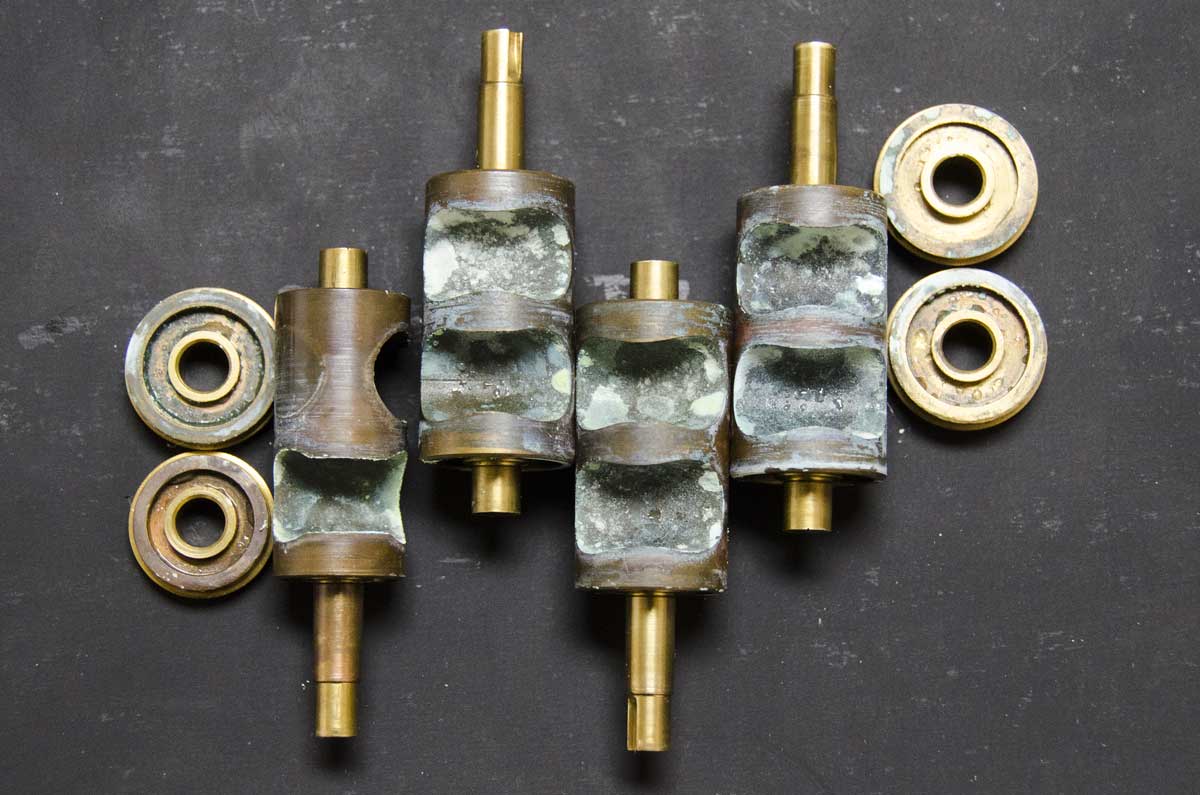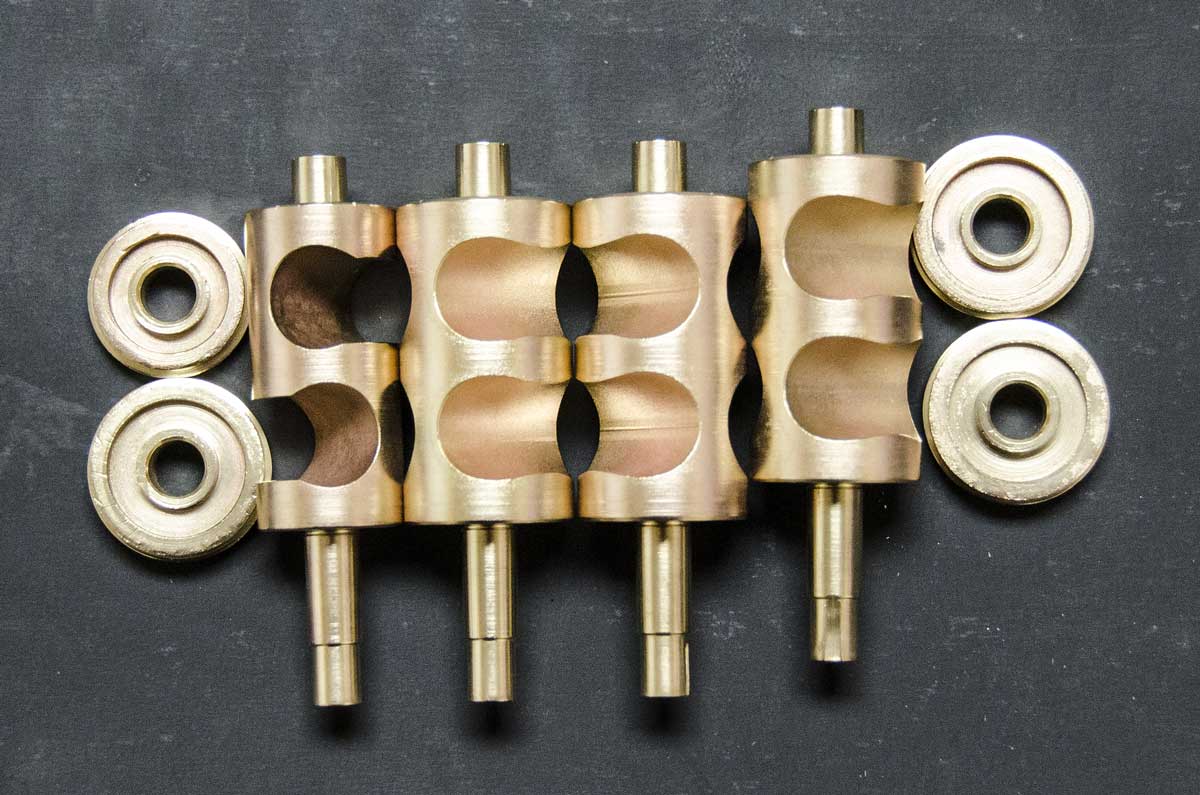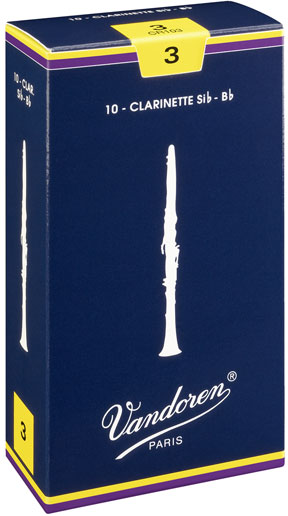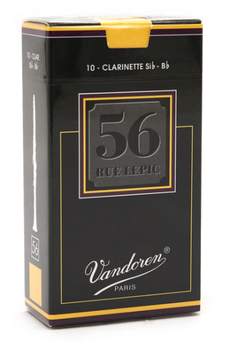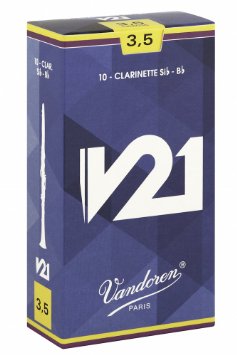Does Your String Instrument Have An Extra Buzz?

From time to time we get string instruments in with a complaint about a buzzing sound or vibration. Sometimes a buzz is a simple matter to correct. Sometimes it can be a long process of elimination that proves very frustrating. There are some simple causes and corrections that need to be considered before anything is taken apart.
Some simple causes are loose fine tuners, fingerboard position tape, the chinrest vibrating against the tailpiece, unsecured chinrest tightening screws, unsecured string sleeves, low nut notches, objects inside the instrument, defective or fraying strings, open seams, and glue or varnish in f holes. With cellos and basses the endpin rod will cause a buzz when it is not secured or even when it is not pulled out.
It is often a combination of the above problems, which leads to a process of elimination that can take time. This can be quite frustrating when the answer is simple but elusive. Sometimes it is a judgment call if or when a string that looks fine is actually false or has loose winding. It is a bit of relaxed humor in our shop that the bass bar is sometimes considered first when it is almost never the bass bar causing the buzzing.
Stopping a buzz is almost always simple. Always check the simple things first. If it proves elusive, our shop is happy to help.