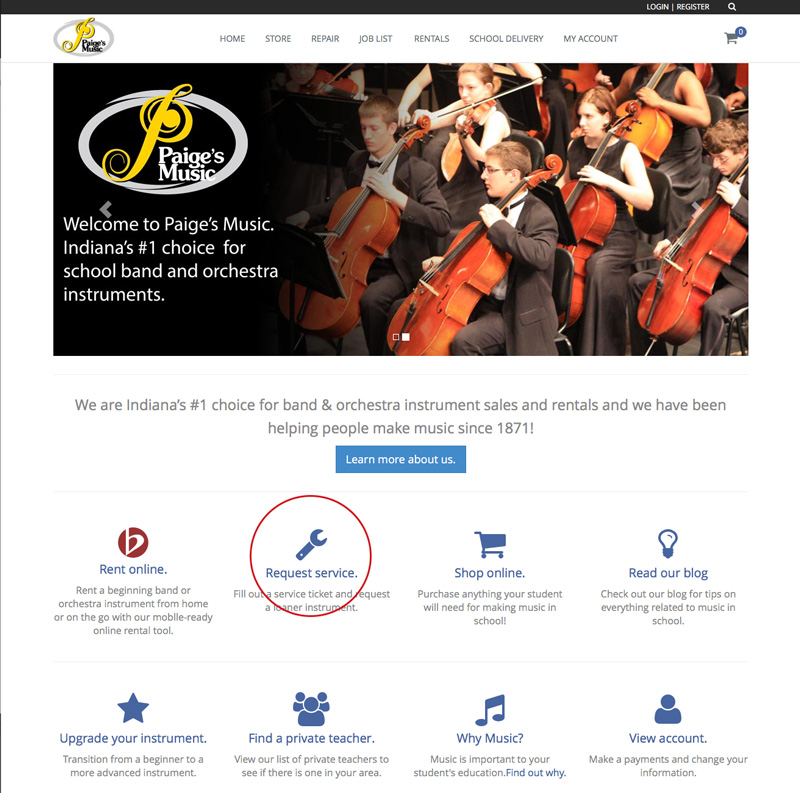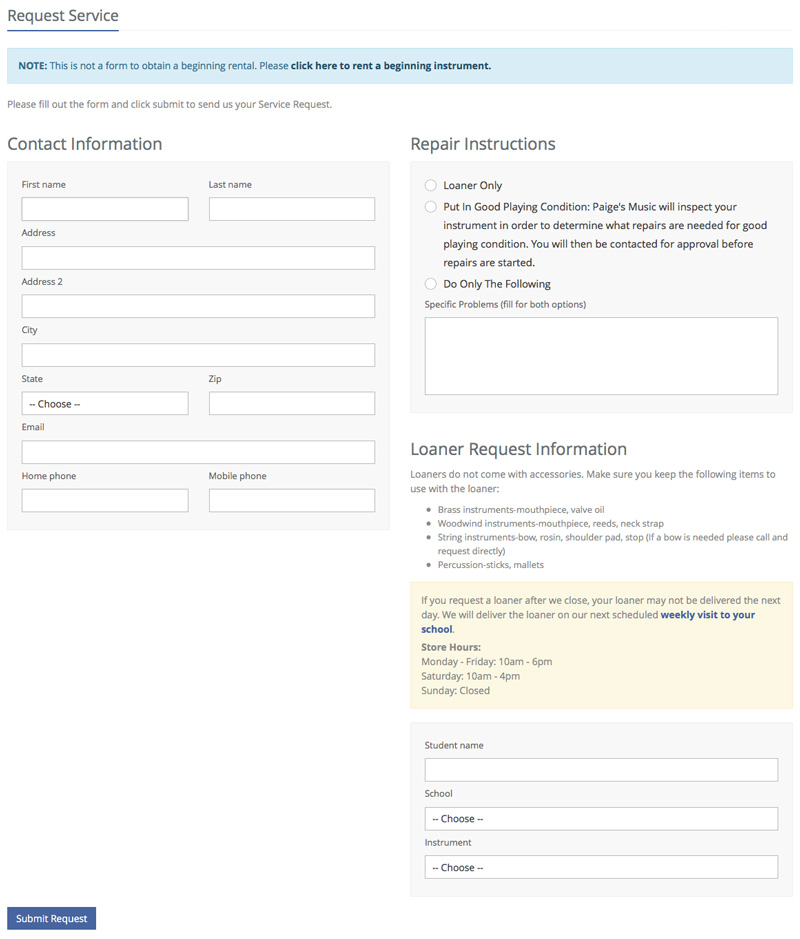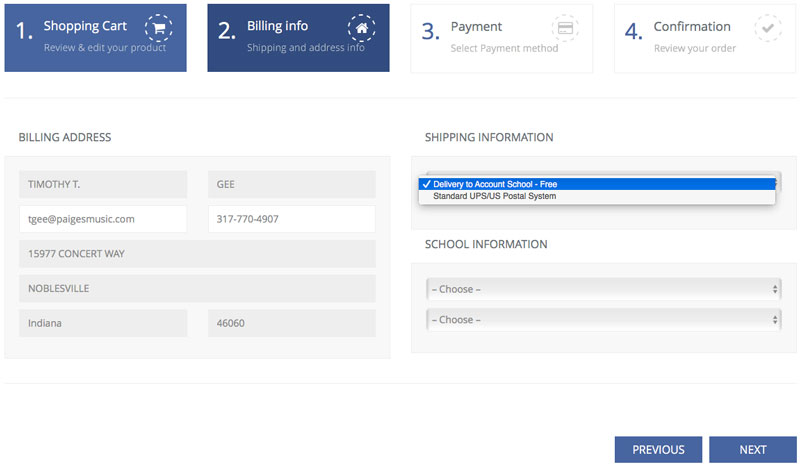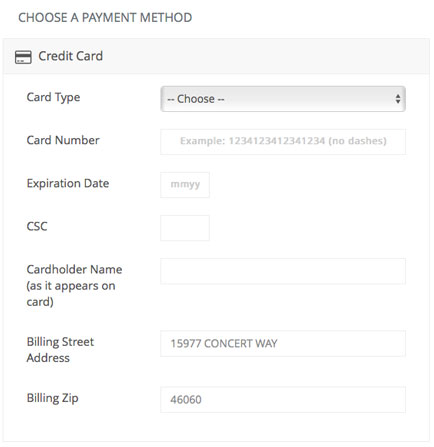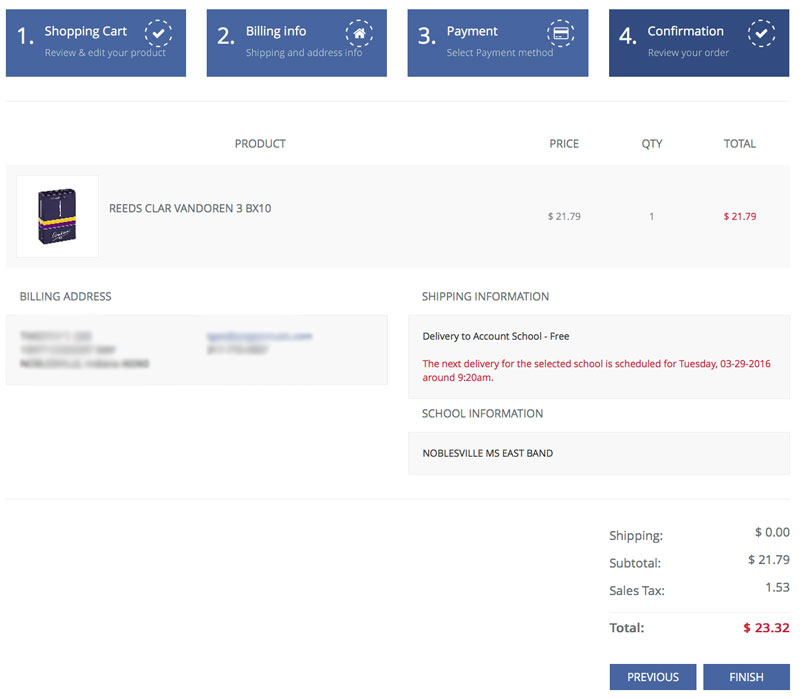2014 SuperSale Is Just 2 Weeks Away

The "SuperSale" at Paige’s Music is one of our biggest sales of the year. If you are thinking of moving your student up to an intermediate or advanced level instrument this is the best time to do it. We would love to help you find the best instrument for your advancing student or answer any questions about this special promotion.
Here’s how it works – Come to the store and draw a coupon that will allow you to "SUPER SIZE" your savings. The coupons range from 5%-50% OFF* our already low prices!
OR – If you would rather not use the coupon that you selected, you can use our 12 months same-as-cash* option. There’s no interest as long as your balance is paid in full within 12 months. There are minimum payments due each month and our retail staff can help estimate what those might be.
The sale runs from Thursday, November 20 through Saturday, November 22nd. Our hours are Monday – Friday: 10-6 and Saturday: 10-4.
As always, contact us via email at news@paigesmusic.com or by phone at 1-800-382-1099.
*Offers valid 11/20/14 through 11/22/14. One coupon per family. 12 Months Same-as-Cash subject to credit approval and applies to all instrument and accessory purchases $399 or more. Not applicable toward existing account balances or repairs. Offers cannot be combined. See store for details.